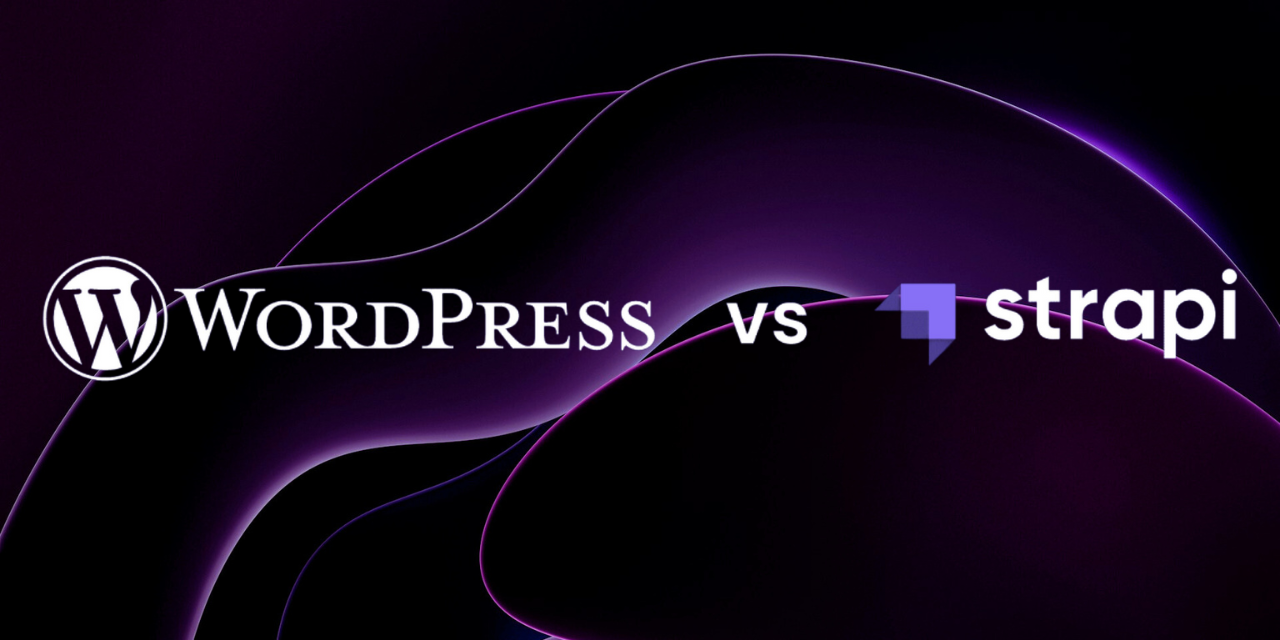Are you wondering which CMS to choose between WordPress and Strapi? This guide offers an in-depth comparison between both. Read on to assess their strengths and potential drawbacks, and choose one that best fits your goal
Organisations and individuals today are seeking flexible and scalable content management systems to power their content-driven marketing strategies, enabling seamless creation and delivery of content across a growing array of digital touchpoints, including websites, mobile apps, social media platforms, and more.
Strapi and WordPress are two of the leading platforms catering to these needs, with WordPress dominating the market as the platform behind 43% of all websites globally. Strapi, on the other hand, represents a modern, API-first headless CMS offering flexibility for developers, while WordPress is primarily a traditional CMS known for its monolithic architecture but can also function as a headless CMS when configured.
This guide provides a complete comparison between these two platforms and their impact on both marketers (who need simplicity and accessibility) and developers (who value flexibility and customization), covering:
- Technical differences and their advantages or limitations
- User-friendliness of each platform
- Key features of each CMS
- Integration possibilities
- Scalability and performance
- Security considerations
What is a Headless CMS vs Traditional CMS?
A content management system (CMS) is a software platform used to create, organize, publish, and manage digital content such as blog posts, product pages, or eBooks for websites and online stores. Traditional CMS platforms have long dominated the digital landscape, offering templates and user-friendly interfaces that make it simple to manage content. However, as new shopping touchpoints like mobile apps and social media platforms have emerged, the rigid structure of traditional content management systems has faced challenges. Content often needs to be duplicated across channels, leading to inefficiencies and inconsistencies in how information is presented.
To address these challenges, headless CMS platforms have gained popularity. They fundamentally differ from traditional CMS systems in how they manage and deliver content.
A headless CMS, like Strapi, separates the backend (where content is managed) from the frontend (how content is displayed). This architecture enables organizations to deploy “composable content,” which can be optimized and delivered to any digital touchpoint—such as mobile apps, websites, or wearable devices—without duplicating content. A key feature of this software is its API-first approach, which allows seamless communication with various channels using the programming language or framework most suited for each.
Key Benefits of a Headless CMS:
- Content can be reused and reformatted across multiple platforms without duplication.
- Flexibility to build custom frontends using modern technologies.
- Faster time-to-market for launching content across new channels.
A traditional CMS, such as WordPress in its default setup, tightly couples the backend and frontend within a single structure. While this monolithic approach simplifies content creation and publishing for non-technical users, it can be limiting for modern content strategies. Once content is published in a traditional CMS, it often resides in its final state, making it harder to reuse or reformat for different touchpoints. Additionally, expanding functionality in a traditional content management system usually requires plugins, which can create maintenance challenges over time.
Key Features of a Traditional CMS:
- Integrated backend and frontend for a streamlined user experience.
- Pre-built themes and templates simplify website creation.
- Less flexibility for adapting content to multi-channel strategies.
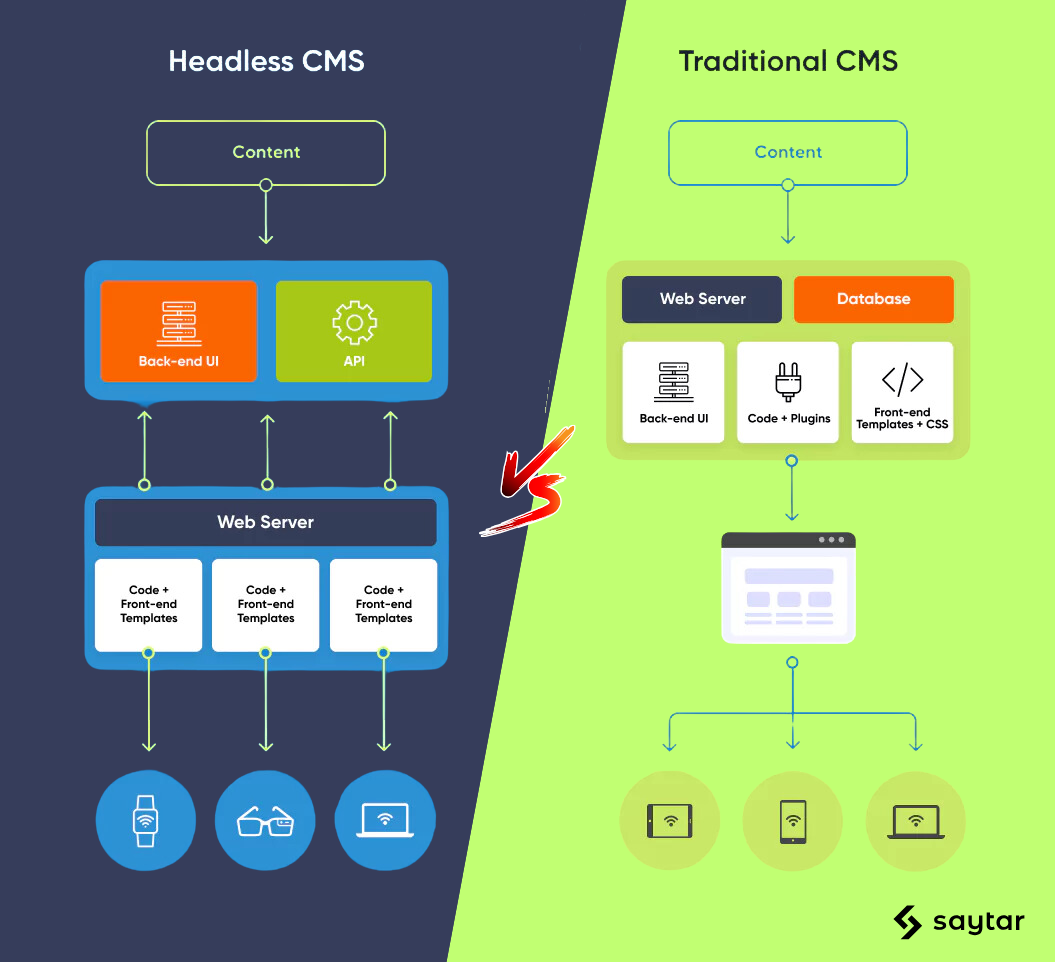
In conclusion, the choice between a headless CMS and a traditional CMS depends on your project’s goals and technical needs. The traditional excels in simplicity and ease of use, while the headless offers flexibility and scalability for delivering content to diverse digital touchpoints.
What Are Open-Source Content Management Systems (CMS)?
Open-source CMS platforms like Strapi and WordPress provide users with access to their source code, enabling complete control over customization and functionality. Unlike proprietary solutions, open-source systems empower developers to tailor the platform to meet specific needs, offering flexibility and freedom. However, they require self-hosting and involve additional costs for development, maintenance, and hosting.
While both Strapi and WordPress are open source, their use cases differ significantly. Strapi is API-first, designed for developers building custom, multi-platform applications with content delivered via APIs. WordPress, by contrast, is a feature-rich CMS ideal for creating websites or blogs, with its vast ecosystem of plugins and themes catering to non-developers and developers alike.
Strapi Overview
As mentioned, Strapi is an headless CMS designed primarily with developers in mind, it offers flexibility for creating and managing APIs while supporting both self-hosted and cloud-hosted options. Strapi Cloud provides a managed infrastructure for users who prefer reduced setup complexity, although it lacks some of the comprehensive services offered by other SaaS platforms. The open-source nature of Strapi ensures maximum control and customization for developers.
Key Features of Strapi
- Flexible Hosting Options: Choose between self-hosted for full control or Strapi Cloud for simplified management.
- Reusable Content Structures: Use collection types and components to create consistent and modular content.
- Customizable APIs: Easily generate APIs without coding or enhance them with code for advanced functionality.
- Internationalization: The i18n plugin allows for creating and managing multilingual content.
- Custom Fields: Build unique content structures tailored to specific use cases.
- Role-Based Access Control: Manage permissions at all levels to ensure security and least-privilege access.
Advantages of Using Strapi
- Developer-Centric: Offers extensive customization and the ability to manage complex content relationships.
- Multilingual Support: Enables seamless creation and distribution of localized content.
- Infrastructure Flexibility: Self-hosting allows for complete control, while Strapi Cloud offers the ability to switch infrastructure as needed.
- Open-Source Foundation: Free to use and supported by a growing developer community.
Drawbacks of Using Strapi
- Technical Expertise Required: API knowledge (REST/GraphQL) and developer expertise are essential, especially for self-hosted environments.
- Additional Costs: While the open-source version is free, hosting, security, and integrations contribute to the total cost of ownership.
- Update Irregularity: Updates can be sporadic, and documentation for some features may be limited.
- Migration Challenges: Moving content or projects to Strapi can require significant effort.
- Less Intuitive Interface: The admin UI can feel less user-friendly compared to other platforms.
Strapi Pricing
Strapi offers flexible pricing models:
- Open-Source (Self-Hosted): Free for the community edition; enterprise features are available at additional cost.
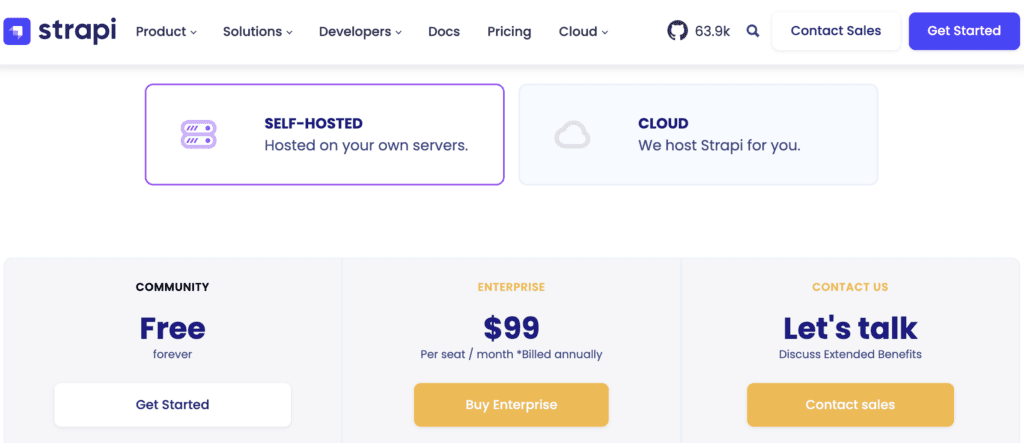
- Strapi Cloud: Paid plans with varying tiers based on storage, API limits, and additional managed services.
WordPress Overview
WordPress, on the other hand, is the world’s most popular traditional CMS, renowned for its simplicity and vast plugin ecosystem. It allows users to create websites, blogs, and even e-commerce stores with minimal technical expertise. While it can also function as a headless CMS with appropriate configurations, most users leverage its user-friendly page builder capabilities.
Key Features of WordPress
- Extensive Plugin Ecosystem: Thousands of plugins extend functionality for SEO, e-commerce, security, and more.
- Themes and Templates: Pre-built designs enable quick and easy website creation.
- User-Friendly Interface: Simplifies content creation and publishing for non-technical users.
- Community Support: A robust community provides regular updates, tutorials, and troubleshooting.
- Multilingual Support: Easily create multilingual websites using plugins like WPML or Polylang.
- SEO Tools: Built-in capabilities and plugins ensure better visibility in search engines.
Advantages of Using WordPress
- Ease of Use: Intuitive interface ideal for users with minimal technical knowledge.
- Customizability: A vast library of themes and plugins makes customization accessible for both developers and non-developers.
- Active Community: Comprehensive support through forums, tutorials, and frequent updates.
- Cost-Effective: Free core software, with additional expenses limited to hosting and optional premium plugins or themes.
Drawbacks of Using WordPress
- Performance Dependency on Plugins: Excessive use of plugins can impact site speed and stability.
- Security Risks: Its popularity makes it a frequent target for cyberattacks; requires active management of updates and security measures.
- Limited Scalability: Managing high-traffic or complex sites can require significant optimization and hosting resources.
- Plugin Conflicts: Adding multiple plugins may result in compatibility issues.
WordPress Pricing
WordPress itself is free to download and use under the GNU General Public License. However, additional costs include:
- Hosting: Ranges from low-cost shared hosting to premium managed hosting plans.
- Plugins and Themes: Free and paid options, depending on functionality and design requirements.
- Security and Maintenance: Costs for premium security solutions and developer services if needed.
WordPress vs. Strapi: Quick Comparison
Customization Capabilities
As mentioned Strapi’s open-source framework offers unparalleled customization, empowering developers to tailor the CMS and its APIs to fit any system or requirement. Its flexibility allows for the creation of completely bespoke solutions, but this power comes with the need for technical expertise.
WordPress, by contrast, balances customization with accessibility. Its vast ecosystem of themes and plugins enables users, even those with minimal technical knowledge, to adapt the platform to their needs. While deep customization may require developer support, WordPress provides a more approachable entry point for non-technical users.
Cost Considerations
Strapi’s open-source nature ensures that the software itself is free, though costs can accrue with self-hosting, custom development, and ongoing maintenance. Strapi Cloud simplifies hosting but adds subscription costs.
WordPress is also free to use, but additional expenses arise from hosting, premium themes, and plugins. Its flexible cost structure makes it appealing to a broad range of budgets, from small personal sites to large-scale projects.
Integrations and Extensions
Strapi shines in integration flexibility, allowing developers to connect it to any system or third-party tool using custom APIs. However, this often requires manual development.
WordPress offers an extensive marketplace of plugins and themes, providing out-of-the-box integrations for everything from e-commerce to analytics. This pre-built ecosystem reduces the need for custom development, making integrations faster and easier.
Security
Strapi offers strong security features, such as role-based access control and customizable security policies. However, for self-hosted environments, maintaining and securing the infrastructure falls to the user.
WordPress benefits from regular updates and a wide range of security plugins, but its popularity makes it a frequent target for attacks. Vigilance with updates and plugin management is essential for maintaining a secure WordPress site.
Performance
Strapi’s headless architecture is inherently optimized for performance, particularly for multi-channel content delivery. Its efficiency depends largely on how it’s hosted and configured by developers.
WordPress performance varies based on hosting and the number of plugins in use. Managed WordPress hosting can greatly enhance speed and reliability, making it suitable for high-traffic websites with the right optimization.
Strapi vs Contentful: User Reviews
User Reviews: Strapi
Users appreciate Strapi’s flexibility and developer-friendly features, making it a strong choice for managing content across multiple channels.
Pros:
“Strapi is very easy to set up locally as a developer to begin experimenting with. The documentation quickly guides you through the steps to get started… Within an hour, I had our admin panel deployed to Strapi Cloud and added test content, and was then pulling that content with the API minutes later.” – James K., Principal Software Engineer
“Strapi’s flexibility and customization options are what we appreciate the most. The headless architecture allows us to structure content as needed, offering a robust API that integrates seamlessly with our other systems.” – Verified User in Events Services
“Strapi is overall very easy for developers and users. It has sensible and easy-to-integrate querying whether it’s via fetch or GraphQL, and their default data modeling tools solve most of the use cases I’ve had without much customization.” – Matthew P., Analyst Web Consultant
Cons:
“The migration of code from v3 to v4 codebases was painful.” – Verified User
“As a CMS, I expect to see more user-friendly rich text entry than what you get with Strapi Basic. Sure, it’s easy enough to use other plugins to have a more robust rich text editor, but if Strapi were to make that more easily available, it would be the perfect solution for any business’s editorial needs right out of the box.” – Matthew P., Analyst Web Consultant
“We’ve encountered some challenges with plugin compatibility, which sometimes slows down our workflow.” – Verified User in Events Services
User Reviews: WordPress
WordPress is lauded for its user-friendly interface and extensive plugin ecosystem, making it a popular choice for a wide range of users and business.
Pros:
“WordPress is a very user-friendly platform that allows even those with limited technical skills to create and manage websites effectively. The vast array of plugins and themes available makes customization straightforward.” – Sarah T., Small Business Owner
“The community support for WordPress is unparalleled. Whenever I encounter an issue, I can usually find a solution through forums or documentation.” – John D., Freelance Web Developer
“WordPress’s flexibility is one of its greatest strengths. Whether you’re building a blog, an e-commerce site, or a portfolio, WordPress has the tools and plugins to make it happen.” – Emily R., Marketing Specialist
Cons:
“While WordPress offers a lot of plugins, using too many can slow down your site and lead to compatibility issues.” – Michael B., IT Consultant
“Security can be a concern with WordPress, especially if you don’t keep your plugins and themes updated regularly.” – Lisa K., Website Administrator
“Customization beyond the basics often requires coding knowledge or hiring a developer, which can be a barrier for some users.” – David H., Small Business Owner
The Bottom Line
When choosing the best CMS platform for your needs, Strapi and WordPress each offer unique advantages. Strapi is an excellent choice for developers and small-to-medium businesses seeking flexibility and control in delivering content to multiple platforms. Its headless architecture and customizability make it ideal for projects requiring tailored solutions.
On the other hand, WordPress is a proven, user-friendly CMS that excels in accessibility, making it a great partner for businesses looking to quickly deploy and manage websites with minimal technical overhead. Its vast ecosystem and active community support make it a reliable choice for scaling content-driven projects.
Whether you prioritize flexibility, scalability, or ease of use, your decision should align with your specific business goals and technical requirements. If you’re unsure which platform is the right fit or need expert guidance to implement your digital strategy, we’re here to help bring your vision to life.